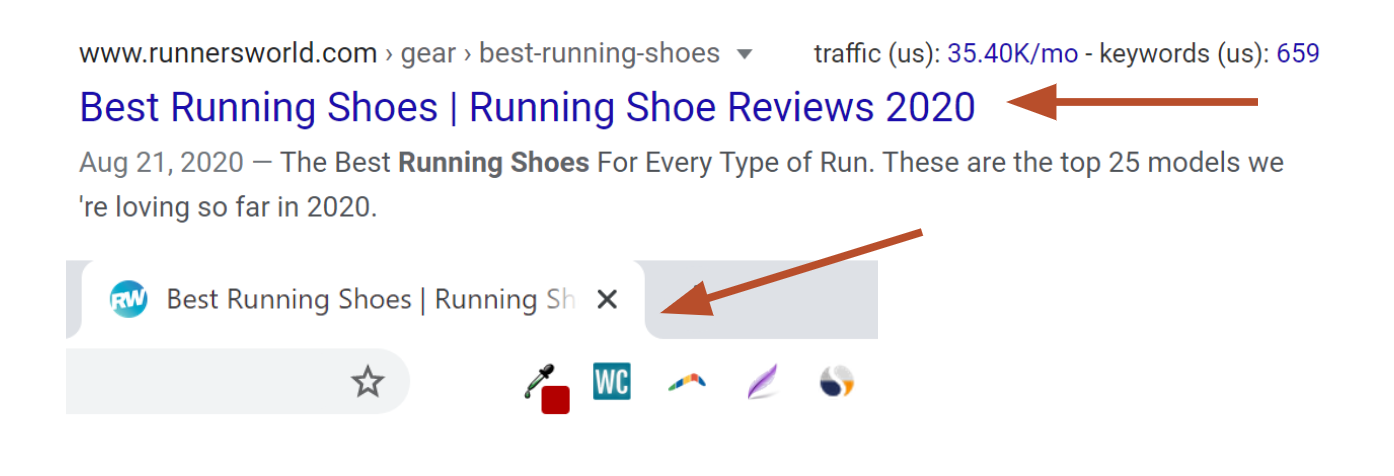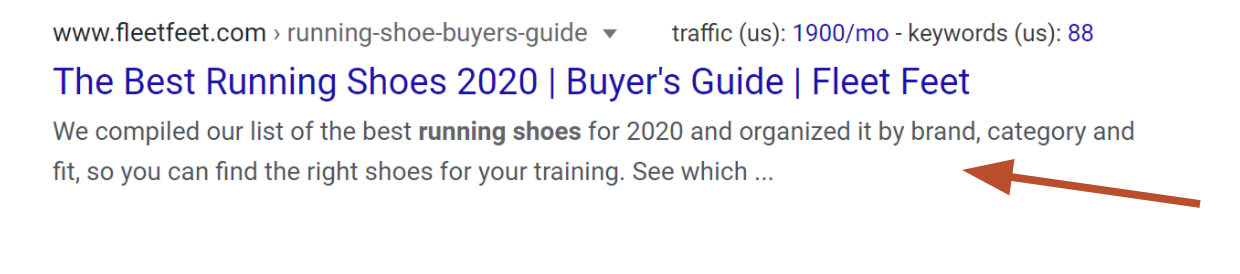There are two basic pillars of SEO: off-page SEO and on-page SEO – technical SEO.
While off-page SEO focuses on building your website’s credibility and relationship with other sites through high-quality backlinks, on-page SEO or technical SEO refers to the practice of optimizing your page’s content to rank on search engine results pages (SERPs). Some of the more technical on-page items that fall within this category include keywords, canonical tags, and meta tags.
In this guide, we’ll walk you through the SEO basics and best practices of using meta tags to optimize your web pages. You’ll also learn to help search engines recognize your web pages and increase their ranking, along with some other SEO tips as well.
What Are Meta Tags?
The term “meta” stands for “metadata,” which means data about data. Meta tags provide information about a webpage and directly influence how search engines view a website. Most meta tag elements are for the benefit of search engines, like Googlebot and other web crawlers.
Meta tags are added to the HTML code of a document to help search engines understand additional information about a page. They’re also used to rank content or pages. Title tags and meta descriptions are displayed in the search results.
We’ll provide an overview of the following meta tags:
- Title tags
- Meta descriptions
- Robot meta tags
- Viewport meta tags
What Is a Title Tag?
The title tag tells search engines which title you want to be displayed on SERPs. It can be a simplified phrase of the headline that appears on the webpage.
Including a title tag for your web pages makes it easier for search engine crawlers to read, classify, and rank your content.
You’ve likely seen a title tag before. Below is what the title tag looks like on Google search results and on a webpage:
What Is a Meta Description?
A meta description summarizes the content of the webpage for search engine crawlers and internet users. It appears below the title tag on the search engine results page.
What Is a Robots Meta Tag?
Robots meta tags are additional values or parameters placed within an HTML tag. Robots meta tags provide search engine instructions on whether you’d like them to crawl or index parts of your website.
You can place them on their own or together (separated by a comma) in the content attribute.
All the pages and links you create on your web pages are indexed by search bots and web crawlers by default. Some common parameters include:
- Index: This tells web crawlers to index the page. If a page is indexed, it can be seen by people using search engines. If you don’t add anything to the code, this is the default.
- Noindex: This instructs search engines not to add the webpage to their index, which means the page won’t show on the search results page.
- Follow: This allows search engines to follow links you’ve placed within your webpages and leads the reader to other pages. This is also the default if you don’t add any parameters to the source code.
- Nofollow: This instructs the search engine bots not to crawl links on the page and that you don’t endorse the links. Some sites use it as a safety net to notify search engines that they’re not practicing spammy link techniques.
- Noarchive: This informs search engines not to cache or show the page.
What Is a Viewport Meta Tag?
To understand this section, we need to define a viewport first. In its simplest form, the viewport is the user’s visible area of the webpage. This can change depending on where someone views your content, with two common options being a laptop or mobile device.
With 48.6% of internet searches made on mobile devices, the viewport meta tag has become one of the best SEO practices. Web developers use it to address a content’s size and scale, which allows for mobile-friendly websites. The viewport meta tag is then used to instruct the browser, such as Chrome or Firefox, to display a webpage on different screen sizes, such as desktop, tablet, or mobile.
Conclusion
There are many elements to SEO, but you don’t have to be an expert before you can understand and improve the meta tags on your website. Marketers such as yourself can use tools like NYTRO that automatically and continually optimizes the website code by adding the relevant metadata to each page, based on its content and the optimal keyword search terms.
Source: Connor Lahey, Nov 20, 2021